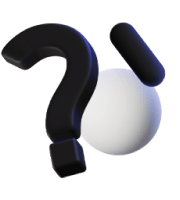Website Dangerous:
The internet is a vast and powerful tool, offering endless opportunities for information, communication, and entertainment. However, it also harbors a dark side, with certain websites posing significant threats to your privacy, security, and even your financial stability. Among these, there are some websites that stand out as particularly dangerous.
This article delves into the specifics of these websites, the risks they pose, and how you can protect yourself from their threats.

Be cautious of phishing websites – always verify the legitimacy of links before clicking
Understanding the Most Dangerous Website
The most dangerous website to visit is not just a single entity, but a type of site that can cause severe damage: phishing websites. These malicious sites are designed to trick users into divulging sensitive information such as usernames, passwords, and credit card details by mimicking legitimate sites. The most dangerous phishing websites are highly sophisticated, making it challenging for even the most cautious users to recognise them.
What Makes a Phishing Website So Dangerous?
1. Sophisticated Mimicry
Phishing websites often mimic the appearance and functionality of legitimate sites perfectly. This includes the use of familiar logos, layouts, and even URLs that are almost identical to the legitimate ones, making it easy to mistake them for the real thing.
2. Data Theft
The primary goal of a phishing website is to steal sensitive information. When you enter your credentials into a phishing site, you’re handing over your data directly to cybercriminals. This information can then be used for identity theft, financial fraud, and other malicious activities.
3. Widespread Reach
Phishing campaigns can reach millions of users through emails, social media, and search engines. This widespread reach increases the likelihood of users falling victim to these attacks.
Identifying the Most Dangerous Phishing Website
Recognising a phishing website can be challenging due to their sophisticated design. However, there are certain red flags to watch out for:
1. Website Dangerous: Suspicious URLs
Phishing websites often use URLs that are slightly altered versions of legitimate URLs. Look for misspellings, additional characters, or unusual domain extensions.
2. Unsecured Connections
Legitimate websites use HTTPS for secure connections. If a site uses HTTP, it may not be safe. Look for a padlock icon in the browser’s address bar as an indicator of a secure connection.
3. Unexpected Requests for Information
Be wary of websites that ask for sensitive information unexpectedly. Legitimate websites usually do not ask for personal information without proper context or security measures.
4. Website Dangerous: Poor Design and Grammar
Many phishing websites have poorly designed interfaces and numerous grammatical errors. If a site looks unprofessional or has obvious mistakes, it’s best to steer clear.
5. Unsolicited Communications
Be cautious of links in unsolicited emails or messages. Phishing attacks often start with an email or message that contains a link to the malicious site.
Protecting Yourself from the Dangerous Phishing Website
Taking proactive steps can significantly reduce your risk of falling victim to phishing attacks. Here’s how you can protect yourself:
1. Website Dangerous: Use Antivirus Software
Reliable antivirus software can detect and block phishing websites. Ensure your antivirus program is always up-to-date to guard against the latest threats.
2. Website Dangerous: Enable Browser Security Features
Modern browsers come with built-in security features that can warn you about potentially dangerous websites. Enable these features for added protection.
3. Website Dangerous:Be Cautious with Emails
Phishing attacks often start with an email. Avoid clicking on links or downloading attachments from unknown or suspicious sources. Verify the sender’s email address and look for signs of phishing. For more tips on effective email management and security, including audience management and analytics, visit Host Help Mail.
4. Check Website Reputation
Use online tools and browser extensions that provide website reputation ratings. These tools can alert you to known malicious sites.
5. Website Dangerous:Regularly Update Software
Keep your operating system, browser, and other software updated. Regular updates often include security patches that protect against vulnerabilities.
6. Website Dangerous:Enable Two-Factor Authentication (2FA)
Where possible, enable two-factor authentication on your accounts. This adds an extra layer of security, making it harder for cybercriminals to access your accounts even if they have your password.
Conclusion
Navigating the internet safely requires constant vigilance and awareness of the potential threats posed by the most dangerous websites, particularly phishing sites. By understanding what makes these sites so dangerous and taking proactive steps to protect yourself, you can enjoy the benefits of the internet while minimising the risks. Remember to stay cautious, keep your software updated, and use security tools to help identify and block malicious websites.
FAQs About Dangerous Websites
What is the most dangerous website to visit?
The most dangerous websites are typically phishing sites designed to steal sensitive information by mimicking legitimate websites. They can trick users into entering personal details like usernames, passwords, and credit card numbers.
How can I recognise a phishing website?
Phishing websites often have suspicious URLs with slight misspellings or unusual domain extensions, lack secure connections (no HTTPS), and may ask for unexpected personal information. They also often have poor design and numerous grammatical errors.
What should I do if I accidentally enter my information on a phishing site?
If you suspect that you’ve entered your information on a phishing site, immediately change your passwords for any affected accounts, contact your bank if you’ve provided financial information, and monitor your accounts for any suspicious activity. Consider reporting the phishing attempt to relevant authorities.
How can I protect myself from phishing websites?
To protect yourself, use reliable antivirus software, enable browser security features, be cautious with unsolicited emails and messages, check website reputations using online tools, and keep all your software updated. Enabling two-factor authentication (2FA) on your accounts also adds an extra layer of security.
What are some common signs of a phishing email?
Common signs of a phishing email include unexpected requests for sensitive information, poor grammar and spelling, suspicious or unknown senders, urgent or threatening language, and unsolicited attachments or links. Always verify the sender’s email address and be cautious of any email asking for personal information.
Are there tools that can help identify phishing websites?
Yes, there are several tools and browser extensions designed to help identify and block phishing websites. Many antivirus programs include phishing protection, and browsers like Google Chrome and Mozilla Firefox have built-in features that warn you about potentially dangerous sites. Online services like Web of Trust (WOT) can also provide website reputation ratings.
What should I do if I receive a phishing email?
If you receive a phishing email, do not click on any links or download attachments. Report the email to your email provider and delete it. If the email appears to be from a company or service you use, contact them directly using a verified method to report the phishing attempt.
What are the consequences of visiting a phishing website?
Visiting a phishing website can lead to serious consequences, including identity theft, financial loss, and unauthorised access to your accounts. The information stolen by phishing sites can be used for various malicious activities, making it crucial to stay vigilant and protect your online presence.